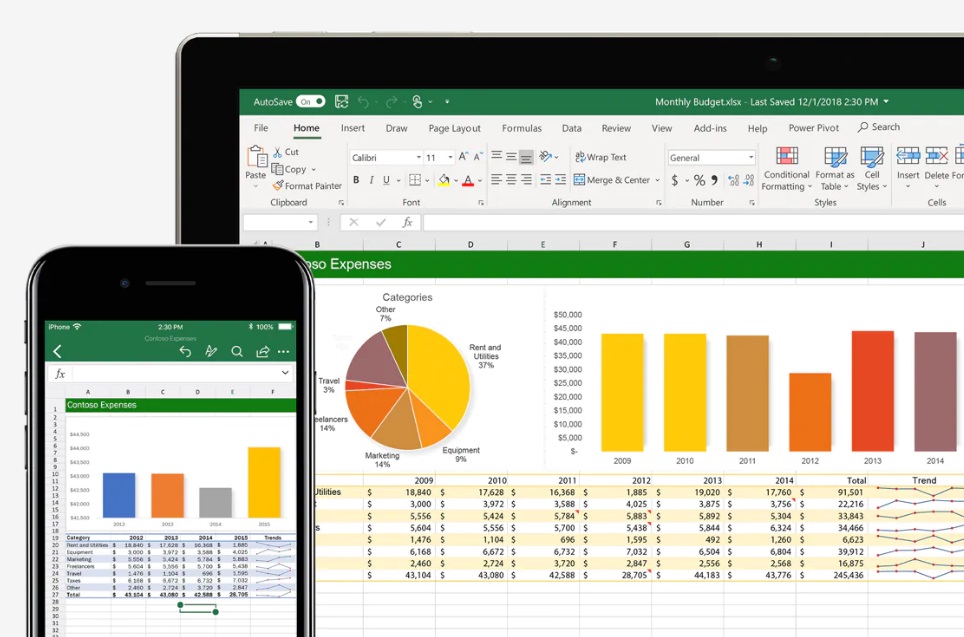In the digital age, photo editing has become an essential part of photography. From adjusting colors and lighting to removing blemishes and enhancing details, photo editing software allows us to transform our images into stunning works of art. Whether you’re a professional photographer or just love taking pictures, here are some basic photo editing techniques using popular software to help you elevate your images to the next level.
1. Crop and straighten: One of the simplest yet most effective techniques is cropping and straightening your photos. This allows you to remove any distracting elements and focus on the main subject. Most photo editing software offers a crop tool that allows you to easily adjust the composition of your image.
2. Adjust exposure: Exposure refers to the brightness or darkness of an image. Photo editing software provides tools to adjust the exposure, allowing you to fix underexposed or overexposed photos. By increasing the exposure, you can make dark areas brighter, while reducing the exposure can bring out details in overexposed areas.
3. Enhance colors: Colors play a crucial role in making your photos visually appealing. With photo editing software, you can adjust the saturation, vibrance, and hue of your images. This allows you to make colors more vibrant or create a specific mood by changing the overall color tone.
4. Remove blemishes: Nothing ruins a great photo more than unsightly blemishes or imperfections. Most photo editing software includes a spot healing tool that allows you to easily remove acne, wrinkles, or any other imperfections from your images. It’s a simple yet effective way to enhance portraits and make your subject look flawless.
5. Sharpen details: Sometimes, the details in your photos may appear soft or blurry. With the sharpening tool, you can enhance the details and make your images appear crisp and clear. Be careful not to overdo it, as too much sharpening can create a harsh and unnatural look.
6. Add filters: Filters are a fun and creative way to add a unique touch to your photos. Most photo editing software offers a wide variety of filters that can instantly change the mood and atmosphere of your images. Experiment with different filters to find the one that best complements your subject and desired aesthetic.
7. Adjust white balance: White balance refers to the color temperature of your photos. Different lighting conditions can affect the colors in your images. With photo editing software, you can easily correct the white balance and make the colors appear more accurate. This is particularly useful when shooting in artificial or mixed lighting environments.
8. Create panoramas: If you’ve taken a series of photos of a landscape or a large scene, you can use photo editing software to stitch them together and create a panoramic image. This allows you to capture a wider perspective and create stunning, sweeping views that can’t be achieved with a single shot.
9. Add text and graphics: Sometimes, you may want to add text or graphics to your photos for promotional or informational purposes. Most photo editing software provides tools to add text, shapes, or even logos to your images. This can be especially useful for creating engaging social media posts or designing marketing materials.
10. Undo and save versions: Last but not least, it’s important to remember to save multiple versions of your edited photos. This allows you to experiment with different edits and easily revert to previous versions if needed. Additionally, most photo editing software includes an undo button, so you can quickly reverse any changes you’re unhappy with.
By mastering these basic photo editing techniques using popular software, you can take your photography skills to new heights and create stunning images that captivate and inspire. Remember, the key to great photo editing is to enhance the natural beauty of your images while maintaining a sense of creativity and style. So grab your camera, start shooting, and let your imagination run wild in the world of digital photo editing!