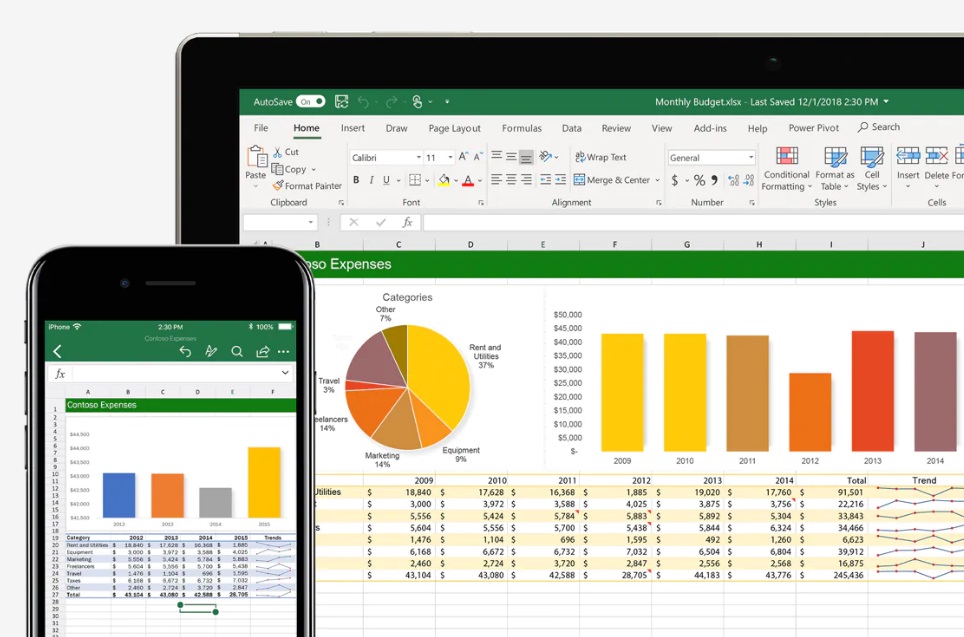Gaming has become a popular pastime for many people in recent years. Whether you are a casual gamer or a hardcore enthusiast, having a high-performing gaming PC is essential to enhance your gaming experience. Building your own gaming PC allows you to customize it according to your preferences and budget. In this article, we will explore the essential components needed for a gaming PC and provide some setup tips to help you get started.
1. CPU (Central Processing Unit): The CPU is the brain of your gaming PC. It determines how fast your computer can process data and execute tasks. When it comes to gaming, you should look for a CPU with a high clock speed and multiple cores to handle the demanding graphics and physics calculations of modern games.
2. GPU (Graphics Processing Unit): The GPU is responsible for rendering the graphics in your games. It is one of the most important components for gaming, as it directly affects the quality and performance of your gaming experience. Invest in a powerful GPU with a dedicated memory and choose one that is compatible with the latest technologies such as DirectX 12 and Ray Tracing.
3. RAM (Random Access Memory): RAM is the temporary storage where your computer stores data that it is actively using. When it comes to gaming, having an ample amount of RAM is crucial to ensure smooth gameplay and prevent lagging. Aim for at least 8GB of DDR4 RAM, but if your budget allows, consider getting 16GB or more for future-proofing.
4. Storage: In terms of storage, you have two main options – a traditional Hard Disk Drive (HDD) or a Solid State Drive (SSD). While an HDD offers more storage capacity at a lower cost, an SSD provides faster data transfer speeds, resulting in reduced load times for games and faster overall system performance. For gaming purposes, it is recommended to have an SSD as your primary storage for better gaming experience.
5. Motherboard: The motherboard is the backbone of your gaming PC, connecting all the vital components together. When choosing a motherboard, consider factors such as the socket type (must be compatible with your CPU), expansion slots, number of USB ports, and support for overclocking, if you are planning to do so.
6. Power Supply: A reliable and efficient power supply is essential to ensure a stable and consistent power flow to your gaming PC. Choose a power supply with a wattage that can support all your components and have some headroom for future upgrades. Look for reputable brands that offer high-quality power supplies to avoid any potential issues.
7. Cooling: Gaming PCs generate a significant amount of heat, especially during intense gaming sessions. It is crucial to have proper cooling to prevent overheating and ensure the longevity of your components. Consider investing in a good CPU cooler and case fans for proper airflow. If you plan to overclock your CPU or GPU, you might want to consider liquid cooling for better heat dissipation.
8. Monitor: A high-quality monitor is essential to fully enjoy the stunning visuals and immersive experience of modern games. Look for monitors with a fast refresh rate (at least 144Hz) and low response time to ensure smooth gameplay without any motion blur or ghosting effects. Additionally, consider the screen resolution (1080p, 1440p, or 4K) and panel type (IPS for better colors and viewing angles, TN for faster response time).
9. Peripherals: Apart from the PC components, don’t forget to invest in good quality peripherals such as a gaming keyboard, mouse, headset, and controller. These can greatly enhance your gaming experience and provide you with better control and comfort during long gaming sessions.
10. Setup Tips: Once you have gathered all the necessary components, it’s time to assemble your gaming PC. Make sure to follow the manufacturer’s instructions carefully and take your time. Ensure that all components are properly connected and seated in their respective slots. After assembling the PC, install the latest drivers for your components and update the operating system for optimal performance. Don’t forget to regularly clean your PC and check for any dust build-up to prevent overheating.
In conclusion, building a gaming PC can be an exciting and rewarding experience. By carefully selecting the right components and following proper setup tips, you can create a high-performing gaming PC that will provide you with endless hours of gaming enjoyment. So, start planning, gather your components, and embark on the journey of building your dream gaming PC. Happy gaming!